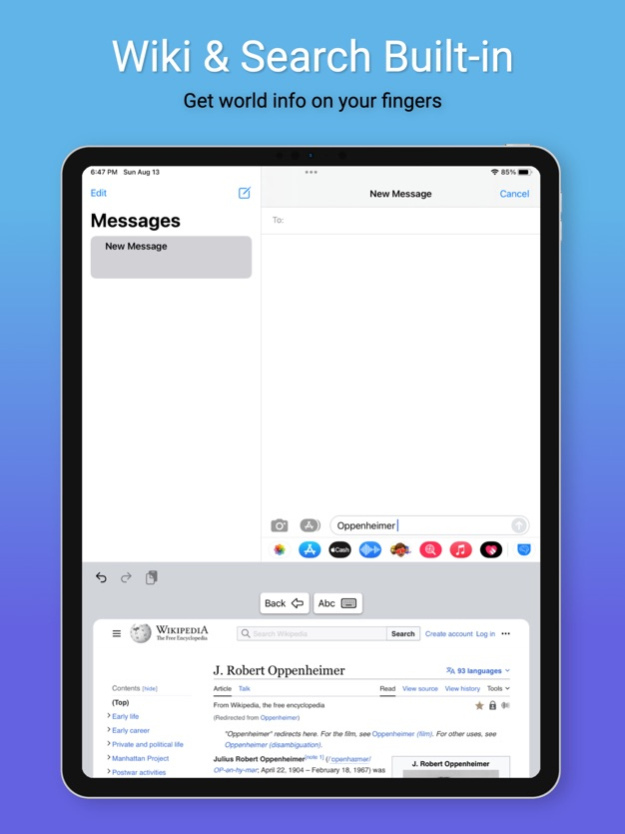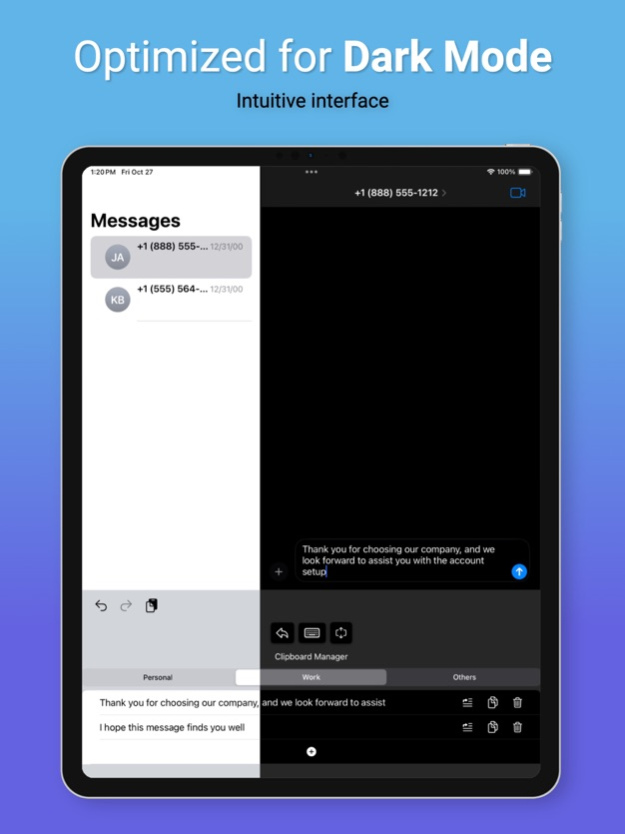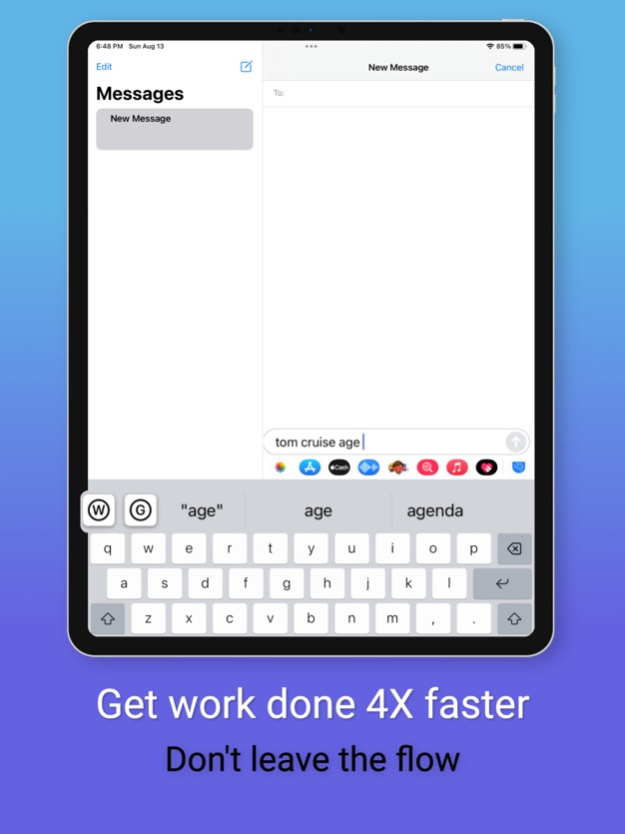Search & Wiki Paste Keyboard 2.69
Free Version
Publisher Description
Listed as " Top 10 iPhone Apps You MUST HAVE " by iReviews.
https://www.youtube.com/watch?v=7aRHcVWUeck&t=56s
Custom Keyboard with built-in Google search, Wiki, Translator, Notes & Clipboard Manager.
Introducing the Ultimate Search & Wiki Keyboard – your all-in-one tool for seamless information access while typing! Say goodbye to switching between tabs and apps to gather facts, data, and insights. With our cutting-edge keyboard featuring built-in Google and Wiki integration, you'll experience a new level of convenience and productivity.
Instant Search Integration:
No need to leave your current app or conversation to search for information anymore. Our keyboard's direct Search integration brings the power of the world's most popular search engine right to your fingertips. Simply type your query, tap the Google icon, and relevant search results will appear instantly in a sleek, overlay window. From quick facts to in-depth research, it's all there without the hassle of switching apps.
Wikipedia at Your Fingertips:
Need verified and detailed information? Our integrated Wikipedia feature lets you access the world's largest encyclopedia without leaving your active task. Whether you're writing an email, chatting with friends, or working on a document, you can retrieve accurate data, historical context, and reliable references with a single tap.
Boosted Productivity:
Imagine how much time you'll save when you can seamlessly gather information without breaking your workflow. With the Search & Wiki Keyboard, you'll breeze through tasks, discussions, and projects, armed with a wealth of knowledge that's just a tap away.
Privacy and Security:
Your privacy is our top priority. Our keyboard's integrated search features are designed to respect your data and ensure secure browsing. We don't store your search history or personal information, so you can search with confidence.
Stay Curious, Stay Informed:
With the Search & Wiki Keyboard, you're not just typing – you're exploring, learning, and expanding your horizons. Stay curious, stay informed, and enjoy a more efficient way to interact with information.
Upgrade your typing experience today with the Search & Wiki Keyboard! Say hello to effortless research and bid farewell to constant app-switching. Download now and tap into a world of knowledge without ever leaving your keyboard.
By using the app, you are agreeing to our Privacy Policy and Terms of Use:
TERMS
https://hamsters.tech/searchwiki-t-c-
PRIVACY
https://hamsters.tech/searchwiki-privacy-policy
SUPPORT
Inside the app, click on contact us to reach out to us for any issues.
Apr 17, 2024
Version 2.69
- UX and performance improvement.
About Search & Wiki Paste Keyboard
Search & Wiki Paste Keyboard is a free app for iOS published in the System Maintenance list of apps, part of System Utilities.
The company that develops Search & Wiki Paste Keyboard is Hamsters Technology. The latest version released by its developer is 2.69.
To install Search & Wiki Paste Keyboard on your iOS device, just click the green Continue To App button above to start the installation process. The app is listed on our website since 2024-04-17 and was downloaded 0 times. We have already checked if the download link is safe, however for your own protection we recommend that you scan the downloaded app with your antivirus. Your antivirus may detect the Search & Wiki Paste Keyboard as malware if the download link is broken.
How to install Search & Wiki Paste Keyboard on your iOS device:
- Click on the Continue To App button on our website. This will redirect you to the App Store.
- Once the Search & Wiki Paste Keyboard is shown in the iTunes listing of your iOS device, you can start its download and installation. Tap on the GET button to the right of the app to start downloading it.
- If you are not logged-in the iOS appstore app, you'll be prompted for your your Apple ID and/or password.
- After Search & Wiki Paste Keyboard is downloaded, you'll see an INSTALL button to the right. Tap on it to start the actual installation of the iOS app.
- Once installation is finished you can tap on the OPEN button to start it. Its icon will also be added to your device home screen.